Google Pay™ credit cards
Compare credit cards that work with Google Pay™. Apply online to get yours.
Comparing of 12 Google Pay™ credit cards
Details
- Enjoy 0% p.a. for 28 months on balance transfers with a 1% balance transfer fee. Reverts to variable cash advance rate of 21.49% p.a.
- Low 13.74% p.a. interest rate on purchases.
- $0 first year annual card fee ($59 p.a. thereafter).
Pros & cons
Pros
- 0% p.a. for up to 28 months on balance transfers.
- Low 13.74% p.a. interest rate on purchases.
- $0 first year annual card fee ($59 p.a. thereafter).
Cons
- Balance transfer reverts to cash advance rate of 21.49% p.a. after 28 months.
- You won't earn rewards with this card.
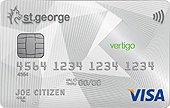
On St.George's website
Details
- Get a 0% interest rate on balance transfers for 24 months with a 1% transfer fee. After that, the rate changes to 21.99% p.a. for cash advances.
- Start with a credit limit as low as $500, helping you keep your spending in check.
- Add 1 additional cardholder at no extra cost.
Pros & cons
Pros
- Get a limited edition exclusive rainbow design card.
- A 13.99% p.a. variable rate keeps interest costs lower on purchases.
- Low annual fee of $55 p.a.
- Offers fraud monitoring, secure online shopping, and a Fraud Money Back Guarantee.
- Works with Apple Pay, Google Pay, and Samsung Pay.
Cons
- Note that the balance transfer rate reverts to 21.99% p.a. after 24 months.
- The 1% balance transfer fee is low but it can add up with large transfers
- No rewards program which is typical for a basic card.

On HSBC's website
Details
- 0% p.a. balance transfer offer for 12 months, with a 2% transfer fee.
- No annual fee for the first year, then $149 p.a. after that.
- Earn 1.5 Reward Plus points per $1 spent on eligible purchases.
- Redeem your points into cashback or various e-gift cards from Bunnings, Coles, Woolworths, Amazon, JB Hi-Fi, Uber, and more.
Pros & cons
Pros
- The complimentary LoungeKey membership gives you access to 2 airport lounge passes every year.
- Check out the exclusive dining and shopping discounts from time to time.
- Includes complimentary travel insurance with Rental Vehicle Excess Insurance in Australia and Transit Accident Insurance.
- Plus Extended Warranty and Purchase Protection insurance.
- Additional cardholders at no extra cost.
- Offers points transfer options with partners like Asia Miles, KrisFlyer, and Velocity Frequent Flyer.
- Get a minimum credit limit of $6,000.
- This card accepts Apple Pay and Google Pay.
Cons
- High overseas transaction fee at 3%.
- The balance transfer rate reverts to 21.99% p.a. after 12 months.
- A cap of 10,000 points per statement period, or 120,000 points annually.
Details
- Earn 50,000 Qantas Points when you spend at least $3,000 on eligible purchases in the first 90 days from new card approval. Terms and Conditions apply.
- Earn 0.5 points for every $1 spent on eligible domestic and overseas purchases.
- Points are automatically transferred to your Qantas Frequent Flyer account, ready to use for flights, upgrades, shopping, and more.
- Comes with complimentary insurance, including Interstate Flight Inconvenience, Rental Vehicle Excess, international travel coverage, extended warranty, purchase protection, and overseas transit accident insurance.
Pros & cons
Pros
- Earn 50,000 bonus Qantas Points when you meet the criteria.
- The discounted annual fee for the first year.
- Get access to Visa’s Luxury Hotel Collection, offering perks like room upgrades and late checkouts.
- Add 1 additional cardholder at no extra cost.
- Offers fraud monitoring, secure online shopping, and a Fraud Money Back Guarantee.
- Works with Apple Pay, Google Pay, and Samsung Pay.
Cons
- Earnings are capped at $100,000 annually, but bonus Qantas Points are excluded from this limit.
- The earning rate of 0.5 points is lower than that of others.
- A $75 annual fee applies for the Qantas Rewards Program, worth it if you regularly earn points.

On St.George's website
Details
- A basic credit card with no annual fee—ever.
- Start with a credit limit as low as $500, helping you keep your spending in check.
- You can add up to three additional cardholders at no extra cost, making it a convenient option for sharing account benefits.
Pros & cons
Pros
- Get up to 55 interest-free days on purchases.
- Offers fraud monitoring, secure online shopping, and a Fraud Money Back Guarantee.
- Works with Apple Pay, Google Pay, and Samsung Pay.
Cons
- This card does not include a rewards program, which is consistent with its positioning as a straightforward, no-frills option.
- Ongoing rates are not low.
- A 3% overseas transaction fee applies to international purchases


MONEYME Freestyle Virtual Card
Make sure you meet the following criteria before applying.
Application requirements:
- Aged between 18 - 65
- Wages of $3,000
- Must be a Permanent Australian Resident or Australian Citizen
- Must have a VEDA above 600
- No serious marks against credit file
- Has had a previous application declined in the last 365 days
- Not on Government or Centrelink benefits
Disclaimer: You must carefully consider your own circumstances before making any commitments and confirm all offers and terms with credit card providers before accepting them. Please refer to our T&Cs for more information.
Details
- Use virtual card instantly once approved (typically within 60 mins).
- Tap n Pay with up to 55 days interest-free.
- Use credit to transfer money to anyone.
- Exclusive features.
- Thousands of 5-star customer reviews.
Bank promo
- Get MONEYME's lowest advertised rate EVER of 18.24% p.a.
- Annual fee of $0 to $149 p.a. based on credit limit plus a monthly fee of $5 for balances over $20.
Pros & cons
Pros
- Available to use immediately after approval.
- Money can be transferred to your bank account.
- Get cashback at participating stores with Cashrewards.
Cons
- The maximum credit limit is comparatively low.
- Combination of annual and monthly fees can be quite expensive for the highest credit limit.
- There is a 1.5% withdrawal fee.
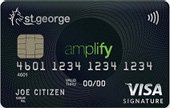
On St.George's website
Details
- Earn 150,000 Bonus Amplify Rewards Points (equivalent to up to $675 in eGift cards) by spending $12,000 on eligible purchases in your first year. Terms and Conditions apply.
- Earn 1.5 points for every $1 spent on eligible domestic and overseas purchases.
- Redeem your points for gift cards, travel, transferring to partner airline programs, and other rewards.
- Get 2 free Priority Pass lounge visits each year.
- Use the Concierge Service to book experiences online, including exclusive tickets, last-minute reservations, and more.
- Comes with complimentary insurance, including Interstate Flight Inconvenience, Rental Vehicle Excess, international travel coverage, extended warranty, purchase protection, and overseas transit accident insurance.
Pros & cons
Pros
- Earn 150,000 Bonus Amplify Points when you meet the criteria.
- No limit on the points you can earn, which is great for high spenders.
- The discounted annual fee for the first year.
- Access Visa’s Luxury Hotel Collection, offering perks like room upgrades and late checkouts.
- Add 1 additional cardholder at no extra cost.
- Offers fraud monitoring, secure online shopping, and a Fraud Money Back Guarantee.
- Works with Apple Pay, Google Pay, and Samsung Pay.
Cons
- After the first year, the annual fee reverts to $295 p.a., so factor this into long-term costs.
- There is no introductory balance transfer offer, so it’s better suited for everyday spending than consolidating debt.
- A 3% fee applies to foreign transactions made with your card.
Details
- Get a 0% interest rate on balance transfers for 24 months with a 1% transfer fee. After that, the rate changes to 21.99% p.a. for cash advances.
- Start with a credit limit as low as $500, helping you keep your spending in check.
- Add 1 additional cardholder at no extra cost.
Pros & cons
Pros
- A 13.99% p.a. variable rate keeps interest costs lower on purchases.
- Low annual fee of $55 p.a.
- Offers fraud monitoring, secure online shopping, and a Fraud Money Back Guarantee.
- Works with Apple Pay, Google Pay, and Samsung Pay.
Cons
- Note that the balance transfer rate reverts to 21.99% p.a. after 24 months.
- The 1% balance transfer fee is low but it can add up with large transfers
- No rewards program which is typical for a basic card.

On Bankwest's website
Details
- No annual fee for the life of the card.
- 0% p.a. for 6 months on purchases and transferred balances (with a 3% balance transfer fee). Returns to 18.99% p.a. thereafter.
- Add up to 3 additional cardholders at no extra cost.
Pros & cons
Pros
- The introductory balance transfer and purchase offers.
- 18.99% p.a. interest rate on purchases is relatively low.
- Up to 55 days interest-free on purchases.
- As low as a $6,000 credit limit.
- Temporarily lock your card anytime using the Bankwest App.
- Easy Instalment Plans let you spread up to 5 purchases over four monthly payments at 0% p.a.
- Compatible with Apple Pay, Google Pay, and Samsung Pay.
Cons
- Balance transfers incur a 3% one-off fee.
- You cannot earn credit card points on this card.
Details
- Earn 80,000 bonus Qantas points when you spend at least $6,000 on eligible purchases in the first 90 days from new card approval. Terms and Conditions apply.
- Earn 0.75 points for every $1 spent on eligible domestic and overseas purchases.
- Earn 2x points on purchases with Qantas Frequent Flyer partners—once with your card and once with the airline partner.
- Points are automatically transferred to your Qantas Frequent Flyer account, ready to use for flights, upgrades, shopping, and more.
- Get 2 Qantas lounge passes each year, perfect for adding comfort to your travels.
Pros & cons
Pros
- Earn 80,000 Bonus Qantas Points when you meet the criteria.
- Use the Concierge Service to book experiences online, including exclusive tickets, last-minute reservations, and more.
- Comes with complimentary insurance, including Interstate Flight Inconvenience, Rental Vehicle Excess, international travel coverage, extended warranty, purchase protection, and overseas transit accident insurance.
- Access Visa’s Luxury Hotel Collection, offering perks like room upgrades and late checkouts.
- Add 1 additional cardholder at no extra cost.
- Offers fraud monitoring, secure online shopping, and a Fraud Money Back Guarantee.
- Works with Apple Pay, Google Pay, and Samsung Pay.
Cons
- Earnings are capped at $250,000 annually, but bonus Qantas Points are excluded from this limit.
- The earning rate of 0.75 points is lower than that of others.
- A $75 annual fee applies for the Qantas Rewards Program, which is worth it if you regularly earn points.
Details
- Earn 80,000 bonus Qantas points when you spend at least $6,000 on eligible purchases in the first 90 days from new card approval. Terms and Conditions apply.
- Earn 0.75 points for every $1 spent on eligible domestic and overseas purchases.
- Earn 2x points on purchases with Qantas Frequent Flyer partners—once with your card and once with the airline partner.
- Points are automatically transferred to your Qantas Frequent Flyer account, ready to use for flights, upgrades, shopping, and more.
- Get 2 Qantas lounge passes each year, perfect for adding comfort to your travels.
Pros & cons
Pros
- Earn 80,000 Bonus Qantas Points when you meet the criteria.
- Use the Concierge Service to book experiences online, including exclusive tickets, last-minute reservations, and more.
- Comes with complimentary insurance, including Interstate Flight Inconvenience, Rental Vehicle Excess, international travel coverage, extended warranty, purchase protection, and overseas transit accident insurance.
- Access Visa’s Luxury Hotel Collection, offering perks like room upgrades and late checkouts.
- Add 1 additional cardholder at no extra cost.
- Offers fraud monitoring, secure online shopping, and a Fraud Money Back Guarantee.
- Works with Apple Pay, Google Pay, and Samsung Pay.
Cons
- Earnings are capped at $250,000 annually, but bonus Qantas Points are excluded from this limit.
- The earning rate of 0.75 points is lower than that of others.
- A $75 annual fee applies for the Qantas Rewards Program, which is worth it if you regularly earn points.
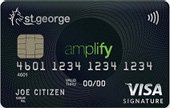
On St.George's website
Details
- Earn 80,000 bonus Qantas points when you spend at least $6,000 on eligible purchases in the first 90 days from new card approval. Terms and Conditions apply.
- Earn 0.75 points for every $1 spent on eligible domestic and overseas purchases.
- Earn 2x points on purchases with Qantas Frequent Flyer partners—once with your card and once with the airline partner.
- Points are automatically transferred to your Qantas Frequent Flyer account, ready to use for flights, upgrades, shopping, and more.
- Get 2 Qantas lounge passes each year, perfect for adding comfort to your travels.
Pros & cons
Pros
- Earn 80,000 Bonus Qantas Points when you meet the criteria.
- Use the Concierge Service to book experiences online, including exclusive tickets, last-minute reservations, and more.
- Comes with complimentary insurance, including Interstate Flight Inconvenience, Rental Vehicle Excess, international travel coverage, extended warranty, purchase protection, and overseas transit accident insurance.
- Access Visa’s Luxury Hotel Collection, offering perks like room upgrades and late checkouts.
- Add 1 additional cardholder at no extra cost.
- Includes fraud monitoring, secure online shopping, and a Fraud Money Back Guarantee.
- Works with Apple Pay, Google Pay, and Samsung Pay.
Cons
- Earnings are capped at $250,000 annually, but bonus Qantas Points are excluded from this limit.
- The earning rate of 0.75 points is lower than that of others.
- A $75 annual fee applies for the Qantas Rewards Program, which is worth it if you regularly earn points.
Learn all about
Q&As
What is Google Pay™?
Google Pay™ is Google’s contactless mobile payment and digital wallet platform, for use in stores, within apps, or on websites when using the Chrome browser. It converts a credit or debit card’s chip and PIN into a digital format and stores the information in a phone, tablet or watch using the Android operating system.
The Android device communicates with contactless point of sale equipment to authorise a payment. Once you have added your compatible credit card to Google Pay™ Pay, you can leave your credit card at home. Payments are made by holding your mobile device close to the contactless payment terminal.
Can I use Google Pay™ with any credit card?
No. Not all Australian banks offer Google Pay™, and not all cards from a participating bank will be Google Pay™-enabled. Google Pay™ is currently available with American Express cards, and some Visas and MasterCards from ANZ, Westpac, ING, Macquarie, and many smaller banks and credit unions.
Which smartphones and other devices can be used with Google Pay™?
- To use Google Pay™ on your phone, you will need a phone running Android 4.4 (Kit Kat) or later, with NFC technology included.
- To use Google Pay™ with your Android Watch, you will need an Android Wear smartwatch running Android Wear 2.0 with NFC technology included, and you will also need to select the credit card(s) you want to use from the cards already listed on your Android phone.
- To use Google Pay™ with your tablet (within apps or on websites in Chrome) you will need to be running Android 4.4 (Kit Kat) or higher
You will need to add Google Pay™ to each device on which you want to use it.
How do I set up Google Pay™ and add a credit card?
There may be slight variations in the set-up procedure depending on the bank issuing the card and the model of your phone or other device. Here are the basic steps:
- Go to Google Play and get the Google Pay™ app
- Open the app
- Tap ‘+’ at the bottom right
- Tap ‘Add a credit or debit card’
- Use your device’s camera to capture your card details, or enter them manually
- Choose a verification method (if required) from the list provided
- Obtain and enter the verification code.
Can I add more than one credit card to Google Pay™?
Yes. You should be able to add multiple cards. You can also select one card as a default card.
How do I make payments when shopping in a physical store using Google Pay™ on my phone or watch instead of using my credit card?
- To pay with a phone using your default credit card, wake up your phone (if necessary) and hold it close (within 2.5 cm) to the contactless reader until it beeps or vibrates and a checkmark appears on the screen
- To pay with an Android Watch, place the watch close (within 2.5 cm) to the contactless reader and wait for the vibration or beep
- You may be asked to enter your credit card PIN for payments over $100
As well as in-store payments you can also make purchases within apps on your phone and at websites when using Google Chrome, if you see an Google Pay™ button on the screen.
How do I know if a Point of Sale terminal accepts Google Pay™?
You can use Google Pay™ wherever you see the normal contactless payment vector logo. Some stores also display the dedicated Google Pay™ symbol (a circle containing the green Google logo above the word ‘pay’).
Are there any extra security problems with Google Pay™?
Google Pay™ uses a virtual account number to represent your card information - not the actual card number. Your credit card details are not sent with your payment or shared with the merchant, making it extra secure as well as super convenient. And you’ll continue to enjoy the same level of anti-fraud protection and guarantees from your bank as you would with a conventional payment method.
If you lose your phone, or it’s stolen, you can instantly lock it from anywhere, or change the password, or remove all personal data, by using Google Device Manager. You won’t need to cancel or suspend your credit card.
What else can Google Pay™ do?
Google Pay™ users can access exclusive offers and discounts just for using the payment system.
You can also add some (but not all) store loyalty cards to your Google Pay™ digital wallet.
Are there other contactless mobile payment and digital wallet systems, besides Google Pay™?
Yes. Some credit cards are compatible with Apple Pay and Samsung Pay in addition to, or instead of, Google Pay™.